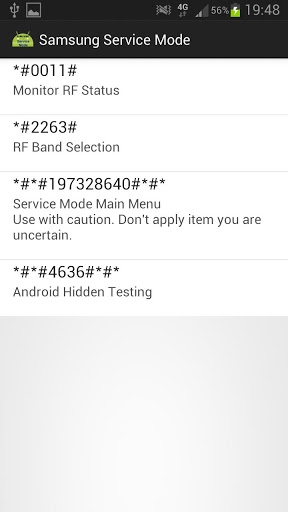Samsung Service Mode
Samsung used to provide field test display by entering codes in keypad. However, from Galaxy S3 onward, the service mode *#*#197328640#*#* was disabled. Only *#0011# is still available. The worst is that even the android default testing info *#*#4636#*#* was disabled as well. A recent search on Google Play found two apps that can be used to bring the service mode back.
One app is "ShowServiceMode for Galaxy LTE" and the other is "Samsung Service Mode". Both apps are not free but price is just around USD 1.99. I purchased "Samsung Service Mode" and the missed hidden menu is back. Simply open the app and select the service mode you want.
You can find the app in the following link:
https://play.google.com/store/apps/details?id=com.amoopa.samservicemode
https://play.google.com/store/apps/details?id=com.amoopa.samservicemode
If you need the service mode, I will highly recommend the app.
If you are Japanese, you may consider buy the ShowServiceMode app as the screenshot is in Japanese.